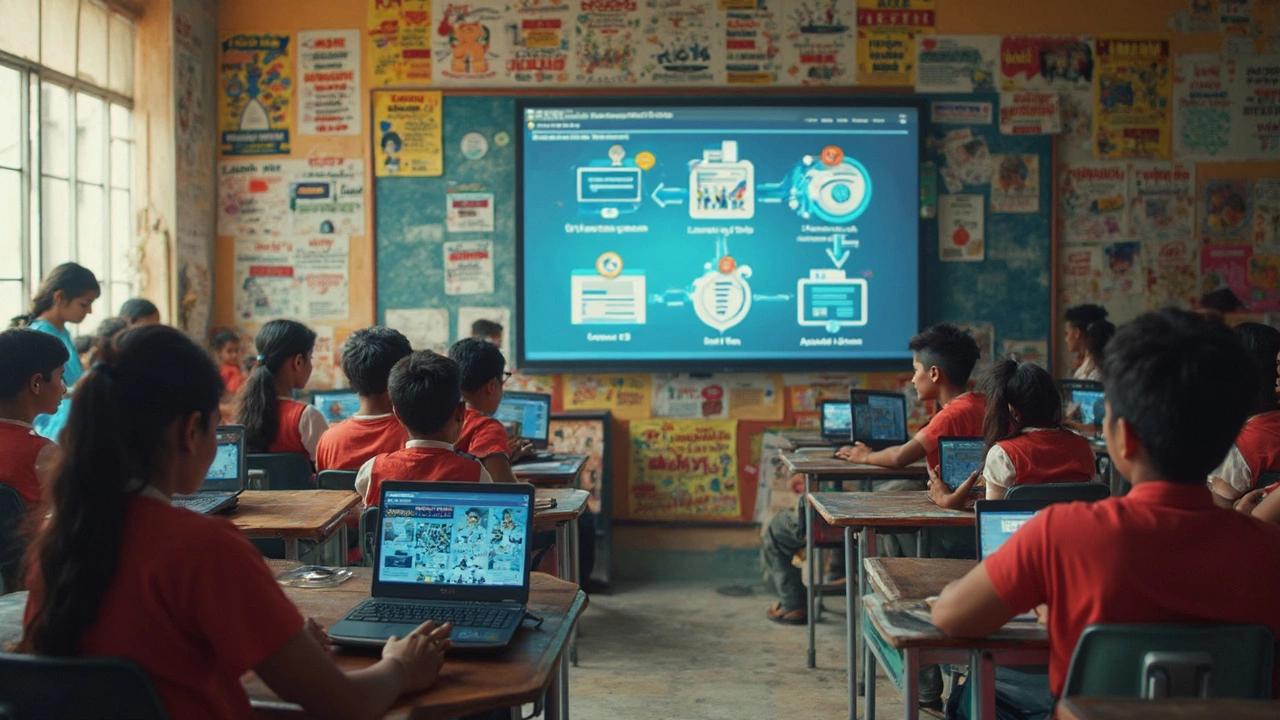Picture this: you want to learn something new, or maybe teach a group, but nobody’s sitting in the same room. Right now, that’s just normal life. Online classes aren’t a pandemic thing anymore—they’ve stuck around for good. So, what’s the one platform that everyone seems to use for virtual classes? It’s not just about slick features or cool branding. People want easy, reliable, and something that actually gets out of the way when it’s time to learn or teach.
Here’s a quick fact—since 2020, Zoom has grabbed the top spot in the world of online learning. Sure, there are other platforms in the mix, like Google Meet and Microsoft Teams. They’re big for schools, businesses, and all sorts of online workshops. But when you look at raw numbers—daily active users, hours spent in class, number of meetings—Zoom has led nearly every chart for education and training. There’s almost a Zoom link in every email about an online class these days.
But why does this even matter to you? If you’re a student, teacher, or anyone trying to run online classes, knowing the most used platforms can save you headaches. You want tools that are simple, can handle lots of people, and work pretty much everywhere—on phones, tablets, or old laptops. Plus, if you ever need to work with recordings, share screens, or use interactive stuff like polls, these things suddenly become a big deal. It’s not just about joining a class; it’s about staying in it and getting the most out of your time.
- How Online Class Platforms Took Over
- Zoom: The Real Heavyweight
- Contenders: Google Meet, Microsoft Teams, and Others
- What Makes a Platform Popular?
- How Different People Pick Their Platforms
- Tips for Choosing the Right Platform Yourself
How Online Class Platforms Took Over
Back in 2019, taking classes online still felt like a backup plan. Fast forward to 2020, and almost overnight, schools and training centers were flipping the switch to remote learning. Suddenly, thousands of students and teachers had to use new tools or risk missing class altogether.
Let’s look at some actual numbers. According to data from early 2021:
| Platform | Active Users (Millions) | Growth (2019-2021) |
|---|---|---|
| Zoom | 500 | +2900% |
| Google Meet | 150 | +1700% |
| Microsoft Teams | 250 | +900% |
That massive jump tells the story: almost the whole world needed a fix for distance learning, practically overnight.
Why did these platforms take over so quickly? Here’s what really mattered:
- Fast setup that didn’t need tech support
- Works on any device—even phones or old computers
- Basic features free for everyone
- Let big groups join in without crashing
- Safe and private by default
The most used online classes platforms didn’t just get lucky. Most were already out there, handling business meetings or webinars, and then tweaked things to help teachers, schools, and regular folks get onboard easily.
One sneaky advantage? Most students and teachers were already using Gmail or Microsoft accounts, so Google Meet and Teams were almost a one-click solution for a lot of people. But Zoom’s simplicity—no account required for most group sessions—made it the “go-to” for pretty much everyone else.
This shift didn’t just stick with schools, either. Language tutors, fitness trainers, cooking classes, and even kids’ hobby clubs started using these online platforms. So, these tools aren’t going anywhere—there’s just too much convenience and flexibility to ever fully go back to how things used to be.
Zoom: The Real Heavyweight
If you ask anyone about online classes, most will mention Zoom before anything else. No surprise, right? Between 2020 and 2025, Zoom didn’t just grow—it exploded. It’s not just hype either; the numbers prove it.
| Year | Daily Meeting Participants (Millions) | Market Share in Education (%) |
|---|---|---|
| 2020 | 200 | 37 |
| 2022 | 300 | 48 |
| 2024 | 350 | 52 |
So, why do schools, training companies, and big corporations keep coming back to Zoom? First up, it’s ridiculously simple to start using. Signing up takes minutes. Joining a class? Just click a link. You don’t need to mess around with complicated installs. For teachers, the scheduling and invite tools save loads of time—and who doesn’t love that?
Zoom’s video and audio quality also beats most others, even if your internet is barely holding up. That’s crucial for classes with dozens—or hundreds—of people at the same time. And let’s not forget, breakout rooms have become a must in big online classes, letting people split off into groups without leaving the meeting. Pretty slick for group work and quick discussions.
- Online classes can record sessions automatically—handy for students who miss class or want to review tricky parts.
- Teachers and students can share screens, annotate, and use a whiteboard—no extra downloads needed.
- Zoom integrates with most learning management systems (like Moodle and Canvas), so grade tracking and attendance don’t become a nightmare for teachers.
One tip: Always check the settings before starting a class. Use the waiting room feature to keep out random crashers. And if you’re dealing with young kids or sensitive topics, the security tools help keep things safe.
The only real headache? Zoom fatigue is a thing after long sessions, so break classes up, encourage everyone to use video for more engagement, and keep sessions interactive. Zoom’s popularity hasn’t slowed, and for now, it’s still the heavyweight champion for online learning.
Contenders: Google Meet, Microsoft Teams, and Others
After Zoom, Google Meet and Microsoft Teams are next up when folks talk about platforms for online classes. These two aren’t just for company meetings—they’re big in schools and colleges too. Both have tight links to tools everyone already knows, like Gmail, Google Drive, and Office 365. That makes it easy if you’re used to working or studying with Google or Microsoft stuff already.
Let’s talk numbers. Google Meet shot up in users when companies switched to remote work and schools went digital. In 2023, Google Meet averaged over 300 million daily meeting participants (not unique users, but still, that’s a lot of faces and voices). Microsoft Teams claimed around 320 million monthly active users by early 2024, and a chunk of those are teachers and students. Teams has a reputation for working well with big groups and letting people chat, share files, and meet all in one place.
Here’s a quick look at how these platforms stack up for online classes:
| Platform | Max Participants | Main Features | Best For |
|---|---|---|---|
| Google Meet | 500 (with premium) | Simple scheduling, Google Classroom link, Captions, Screen sharing | Schools using Google Workspace |
| Microsoft Teams | 1,000+ (live events up to 20,000) | File sharing, Breakout rooms, Chat, Whiteboard | Colleges and big organizations using Office 365 |
| Others (Webex, Blackboard, Moodle) | Varies (500-1,000+) | Polls, Attendance tracking, Integrations with LMS | Specialized training, universities, courses needing detailed analytics |
Google Meet wins for being quick and easy—teachers can drop a class link right into Google Classroom or even a regular email. Teams stands out if you want to do more than just video chat; you get meetings, assignments, chat, and even simple quizzes in one tab. Blackboard and Moodle come up if you’re at a university—they’re loaded with tools for grading, homework, and all the other bits that big schools need.
Pro tip: If you’re already inside Google or Microsoft’s world with your student or work account, you probably already have free access to their online class tools. Try clicking the Meet or Teams icon—chances are, it’ll just work without any setup.
- Pick Google Meet for quick, no-hassle group sessions—especially handy if your school uses Gmail or Drive.
- Go with Teams for tight integration and handling big class groups, especially if you’re deep into Office stuff.
- If you’re in higher education or need full course management with grades and assignments, check out Blackboard or Moodle.

What Makes a Platform Popular?
Why do teachers, students, and companies all seem to flock to the same platforms for online classes? It comes down to a mix of features, reliability, convenience, and cost. But honestly, not all platforms nail every category.
Ease of use is huge. Nobody has the patience for clunky software when they're just trying to join a lesson. Zoom and Google Meet are famous for having "one-click join" systems—no annoying setup, no extra downloads for most users. When the University of Southern California did a survey in 2023, 76% of students said that simplicity was the main reason they preferred one platform over another.
Another big one: stability. Nobody likes glitchy audio or video, especially during exams or important meetings. Zoom’s investment in global server capacity meant that even when the rest of the world rushed online, it just worked most of the time. You’d be surprised how often competitors struggled under heavy loads, leading to lag or dropped connections.
Let’s talk about must-have features. People expect more now. Here’s what usually matters most:
- Screen sharing (so you can show what’s on your laptop or tablet in real time)
- Breakout rooms for group work
- Recording classes for review later
- Solid integration with other apps (like Google Docs or PowerPoint)
- Strong security settings for privacy, especially with younger students
Flexibility might be the deal-maker. You want something that works on any device—phone, Chromebook, clunky old PC, or Mac. Platforms like Zoom built apps for almost every operating system out there.
"A platform’s real power comes from making participation effortless," says EdTech Magazine. "People stick to what just works."
Cost is another factor—schools and small businesses don’t always have much money to throw around. Google Meet and Microsoft Teams catch up here, since many schools get them free as part of big software bundles.
Here’s a quick table that breaks down what users said matters most, based on a 2024 international poll of 5,000 educators:
| Feature | Percent Who Chose This as Top Priority |
|---|---|
| Simplicity / User Friendliness | 38% |
| Reliability (No Glitches) | 27% |
| Device Compatibility | 16% |
| Cost | 12% |
| Extra Features (like polls, quizzes) | 7% |
So, if you're on the hunt for the online classes system most likely to keep everyone happy, start with simplicity and reliability. Those two factors keep people coming back for more.
How Different People Pick Their Platforms
There’s no single answer for everyone when it comes to picking a tool for online classes. Teachers, students, businesses, and training centers all have their own needs and reasons. Let’s break it down.
Online classes matter most when you look at real-world choices. Schools and universities go for platforms that handle lots of students at once, offer secure logins, and record sessions. Most public colleges and private schools in North America, for instance, lean hard on Zoom or Microsoft Teams. K-12 schools like Teams for how it connects with other Microsoft tools, but choose Google Meet if they already use Google Classroom.
- Teachers: Prefer features like breakout rooms, easy muting, and screen sharing. They care about video recording and attendance tracking too. In one 2024 poll, 78% of surveyed teachers said their school picked for them—and 62% noted Zoom as their default.
- Students: Pick platforms that don’t kill their wifi or crash old laptops. The app’s mobile version and ease of use count big, since not everyone is sitting at a desk. If a platform runs badly on a phone, students will complain straight away. A 2023 survey of Indian college students showed 69% logged in via mobile—and most of them wanted something dead-simple, like Google Meet.
- Businesses: Care about integration more than anything. If a platform works with their calendar or file sharing tools, it’s in. Microsoft Teams dominates here since it dovetails with Office 365. For client meetings or outside trainers, Zoom still gets picked a lot for its reliability and easy links.
- Freelancers & Coaches: Want branding, easy scheduling, and strong security, so they turn to tools like Zoom or Webex. Some platforms like Teachable or Thinkific blend video with built-in course tools, which saves time.
It’s not just a matter of taste. Pricing, privacy rules, and even what region you live in play a part. In China, for instance, Tencent Meeting leads because U.S. platforms face restrictions. In Europe, laws like GDPR mean platforms must be strict about data privacy.
| User Type | Most Used Platform | Main Reason |
|---|---|---|
| Schools/Colleges | Zoom | Easy, scales up, widely supported |
| K-12 Schools | Microsoft Teams / Google Meet | Integration, cost, security |
| Businesses | Microsoft Teams | Integrates with Office tools |
| Freelancers | Zoom | Simple, trustworthy, recording |
| Asia (Regional) | Tencent Meeting | Regional rules, local support |
If you’re choosing your own platform, look at what you actually need first. Are you hosting dozens of folks, or just a one-on-one class? Does everyone have a stable internet connection? Are you worried about privacy? Each group’s answers lead them to a different pick—but convenience and reliability win out most of the time.
Tips for Choosing the Right Platform Yourself
Picking the right tool for online classes can make or break your learning—or your teaching. Here’s how you can narrow it down without getting stuck in endless lists and sales pitches.
- Ease of Use Matters Most. If a platform takes twenty steps just to log in, people will avoid it. Look for options that don’t need tons of setup. Zoom’s one-click join and Google Meet’s email invites are hard to beat.
- Device Compatibility. Can you use it on your old laptop, or only on fancy machines? Microsoft Teams and Zoom both run smoothly even on basic devices or phones, so check for a platform with decent mobile support if you’re on the go a lot.
- Class Size and Features. Teaching a handful of people, or dozens? Zoom, for example, lets up to 100 people join meetings even on its free plan (though you’ll get that 40-minute time limit). If you need breakout rooms, screen sharing, or attendance tracking, make sure you’re not compromising.
- Security Shouldn’t Be an Afterthought. According to a 2023 article from EdSurge, “The spike in online learning brought new privacy risks, so teachers must double-check security settings before starting every class.” Most platforms let you lock meetings, use waiting rooms, or control who shares screens—use those tools.
- Good Support and Updates. If something breaks, can you find help fast? Zoom and Google Meet both have solid support, with big knowledge bases and 24/7 help for paid users. Make sure your pick doesn’t leave you in the dark.
- Price and Free Limitations. Free versions can be fine, but check what you lose out on—like time limits or missing features. Sometimes paying a little extra for Zoom Pro or Teams can save hours of hassle.
Ask people you know what works for them. There’s no better feedback than from someone who’s been on the receiving end. And remember, you can always test platforms in short sessions before picking one for long-term use. A little trial run goes a long way.
"Ease of access and reliability are often more important than long feature lists. If your students can't join without help, no extra tool will save your class." — Dr. Lisa Collins, Instructional Designer, Stanford Online