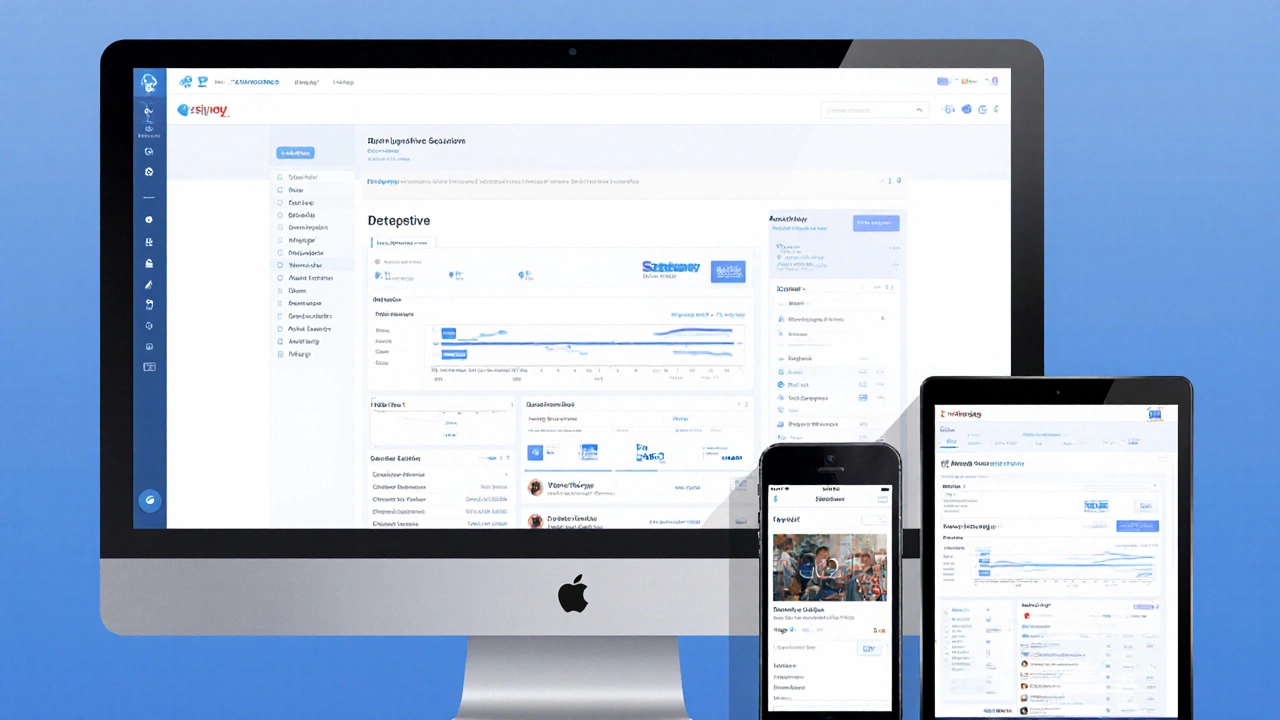E-Learning Platform Evaluation Calculator
Score your e-learning platform against industry standards to identify strengths and improvement areas. Based on key criteria from the article "Key Factors That Make a Good Digital Platform for E-Learning".
Evaluation Criteria
Navigation ease, responsive design, load times (< 3 seconds)
SCORM/xAPI compliance, content portability
Gamification, social features, interactive media
Real-time dashboards, drill-down reports, export capabilities
Mobile apps, APIs, security compliance
WCAG 2.2 compliance, keyboard navigation, captions
Results
0%
When you hear the term e-learning platform, you probably picture a sleek dashboard, video lessons, and a way to submit assignments. But the reality behind a high‑performing digital learning environment is far richer. A good platform must blend pedagogy, technology, and user‑centric design so learners stay motivated, instructors can manage content efficiently, and institutions meet compliance and security standards.
Defining a Good E‑Learning Platform
E‑learning platform is a digital environment that delivers educational content, tracks progress, and facilitates interaction between learners and instructors. The core purpose is simple: enable learning anytime, anywhere. Yet a “good” platform does more than host videos-it creates a seamless learning journey from enrollment to certification.
1. User Experience (UX) Must Be Intuitive
User experience is the first line of defense against drop‑outs. A 2024 study by the Online Learning Consortium found that 78% of learners cite navigation ease as the top factor influencing course completion. To meet that expectation, a platform should include:
- Clear, consistent menus that mirror familiar web patterns.
- Responsive design that adapts to desktops, tablets, and smartphones without sacrificing functionality.
- Fast load times-ideally under three seconds per page-to keep attention focused on the material.
Consider Canvas, which invests heavily in a modular UI that lets instructors rearrange widgets, reducing cognitive load for both teachers and students.
2. Content Delivery & Standards Matter
Compatibility across devices and learning tools hinges on adherence to industry standards. Two must‑have specifications are:
- SCORM (Sharable Content Object Reference Model) - ensures that course packages work uniformly on any compliant system.
- xAPI (Experience API) - captures detailed learner actions beyond simple quiz scores, feeding data into analytics dashboards.
When a platform supports these, institutions can reuse content, migrate between vendors, and retain detailed learning records.
3. Engagement Tools Keep Learners Hooked
Passive video streaming is no longer enough. Modern platforms integrate features that promote active participation:
- Gamification - badges, leaderboards, and progress bars turn milestones into mini‑rewards.
- Social learning spaces - discussion boards, peer‑review assignments, and live chat foster community.
- Interactive media - drag‑and‑drop activities, branching scenarios, and embedded quizzes keep the brain working.
For example, Moodle offers a built-in badge system that aligns with Open Badges standards, letting learners showcase achievements on LinkedIn.

4. Analytics & Reporting Drive Improvement
Data is the compass for educators. A solid platform must provide:
- Real‑time dashboards showing enrollment trends, completion rates, and at‑risk learners.
- Drill‑down reports that correlate quiz performance with specific content modules.
- Export options (CSV, API) for integration with institutional data warehouses.
Analytics helps instructors adjust pacing, identify confusing concepts, and demonstrate ROI to stakeholders. According to a 2023 EdTech benchmark, institutions that leveraged platform analytics saw a 12% increase in course completion within a year.
5. Technical Backbone: Mobile, APIs, and Security
Behind the polished UI lies a complex tech stack that must meet three non‑negotiable criteria:
- Mobile responsiveness - native iOS/Android apps or progressive web apps (PWAs) ensure offline access and push notifications.
- Robust Integration APIs - allow connections to student information systems (SIS), payment gateways, and third‑party content libraries.
- Data protection - compliance with GDPR, Australian Privacy Principles (APPs), and encryption at rest and in transit reduces breach risk.
Platforms like Blackboard excel in API ecosystems, letting universities plug in their own authentication services and analytics engines.
6. Accessibility Is Not Optional
Legal requirements and inclusive design go hand‑in‑hand. A platform should meet WCAG 2.2 guidelines, offering:
- Keyboard‑navigable interfaces for users with motor impairments.
- Captions, transcripts, and screen‑reader-friendly markup for audio‑visual content.
- Adjustable contrast and text‑size controls.
Institutions that fail to meet accessibility standards open themselves to legal challenges and exclude a significant learner segment.
7. Checklist: Evaluating an E‑Learning Platform
| Category | Must‑Have Feature | Why It Matters |
|---|---|---|
| User Experience | Responsive design & fast load times | Reduces drop‑outs and improves satisfaction |
| Standards | SCORM & xAPI compliance | Ensures content portability and detailed tracking |
| Engagement | Gamification & social learning tools | Keeps learners active and motivated |
| Analytics | Real‑time dashboards & exportable reports | Informs instructional design and ROI reporting |
| Technical | APIs, mobile apps, data encryption | Supports integration, accessibility, and security |
| Accessibility | WCAG 2.2 compliance | Meets legal standards and serves all learners |
Use this checklist as a scorecard during demos. Assign weights based on institutional priorities-if data security is paramount, give the “Technical” row a higher score.
8. Real‑World Success Stories
Case Study - University of Melbourne: The university switched from a legacy LMS to a modern platform with built‑in analytics and mobile apps. Within two semesters, student satisfaction rose from 71% to 86%, and course completion improved by 9%.
Case Study - Australian Defence Force (ADF): ADF needed a secure, offline‑capable solution for remote training. By choosing a platform offering encrypted local storage and granular role‑based access, they reduced training costs by 15% while maintaining compliance with Defence standards.
Frequently Asked Questions
What is the difference between an LMS and a digital learning platform?
An LMS (Learning Management System) primarily focuses on administration-enrollment, grading, and reporting. A digital learning platform expands beyond that to include engagement tools, content authoring, analytics, and often integrates third‑party services via APIs.
How important is mobile access for modern learners?
Very important. A 2023 Pew Research survey showed 68% of adult learners use smartphones as their primary device for education. Platforms lacking mobile apps or responsive design see higher abandonment rates.
Can I integrate my existing student information system?
Yes, if the platform provides robust Integration APIs (REST or SOAP). Look for pre‑built connectors for common SIS solutions like Banner, PeopleSoft, or Workday.
What security standards should I demand?
At minimum, ISO/IEC 27001 certification, GDPR compliance for EU data, and encryption (TLS 1.3) for data in transit. For Australian institutions, adherence to the Australian Privacy Principles (APPs) is mandatory.
How do I measure learner engagement?
Combine quantitative metrics-time on page, video completion rate, quiz attempts-with qualitative data like discussion participation and peer‑review scores. Platforms that support xAPI make it easier to collect granular interaction data.
Choosing the right platform is less about flashy features and more about aligning technology with learning outcomes. Keep the checklist handy, test with real users, and iterate-your learners will thank you.